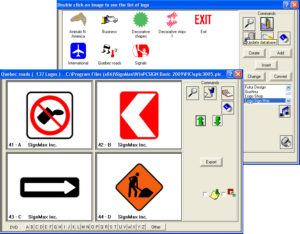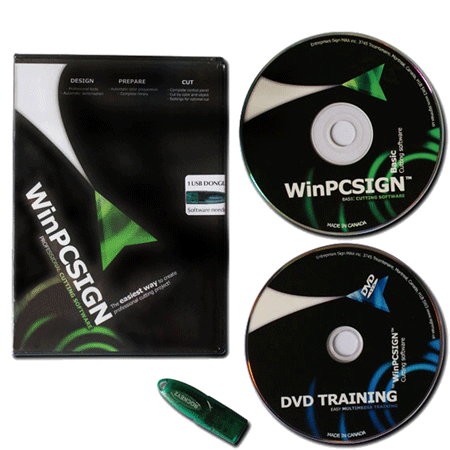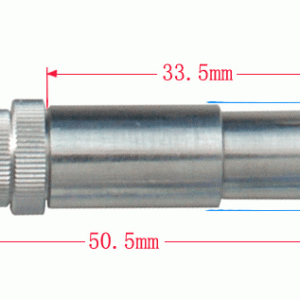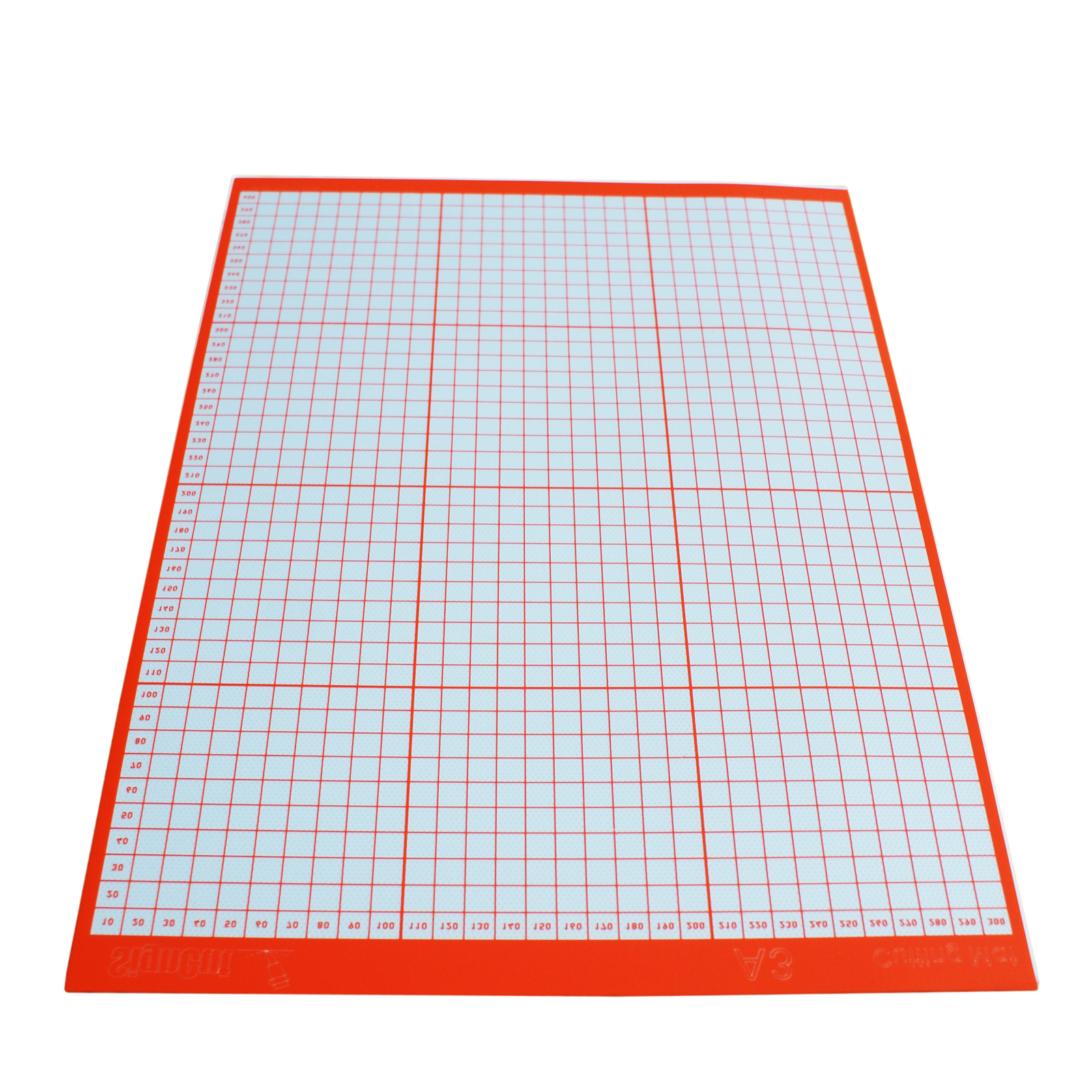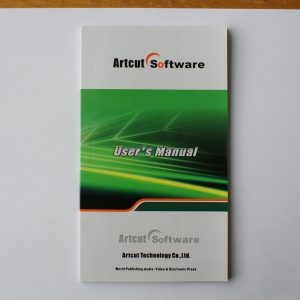Description
Winpcsign Basic 2012 Software is used for Contour Cutting. You can also take your design from Adobe Illustrator and CorelDraw (any .ai and .eps file), import it in WinPCSIGN Basic 2012 and cut easily. This version does not vectorize, contact winpcsign to upgrade to Winpcsign Pro.
How to use:
1)Input the image, BMP or JPG foamat files.
2)Using WinPCSign Basic Plotting Software to outline these files.
3)Put your materials onto the vinyl cutter, use red dot to loacte the mark point, cut the outlines of your images.
4)Don’t need internet connection to run WinPCSIGN Basic software.
6)Finish the work!
What I can do with a sign making system

Get more than the Basic tools
– Comes with 1 USB Dongle, 1 training DVD-Rom, PDF manual
– Import multiples files formats AI, EPS, DXF, PRN , PLT
– Stand alone software.
– Distortion, Outline, Inline, Italic, Condensation, Mirror, Rotation and more
– Contour cut and crop mark for redsail cutters
– Access to all true type fonts
– Avoid to export files, JUST SEND YOUR JOB TO THE CUTTER
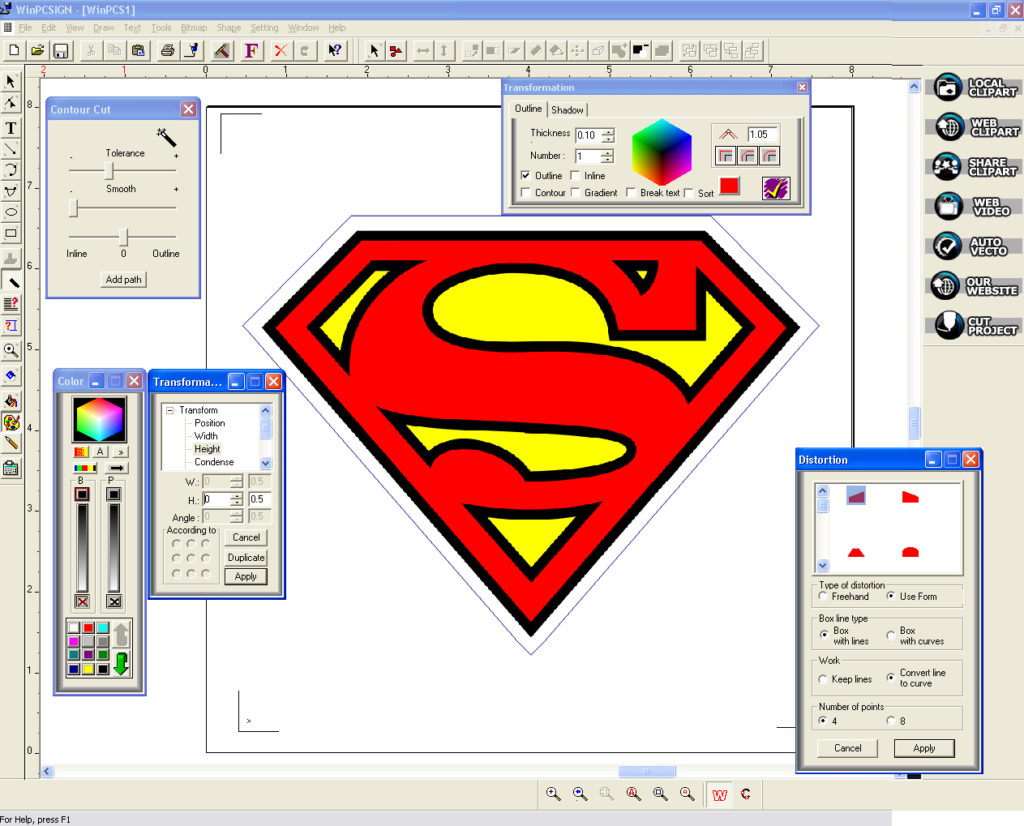
Other features included on Basic version…
-More than 500 Logos ready to cut.
-Complete cutting panel.
-Image effects : Shadow, Outline.
-Compatible with 300 vinyl cutters.
-High Quality Clipart & Search Engine.
-Optimized for (Pcut, SM, Redsail, Master, Seiki, Copam, Mh Series…) vinyl cutter.
-WinPCSIGN will take your design from Adobe Illustrator, CorelDraw and cut them out as you designed.